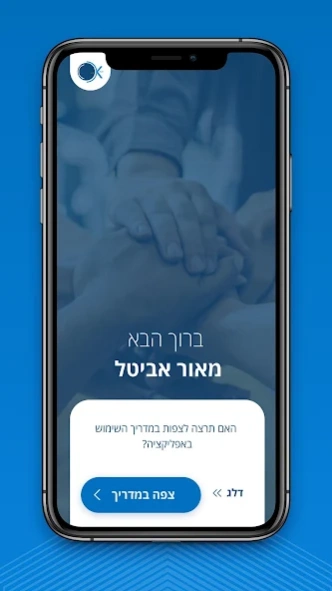Ok2go - שעון נוכחות 1.24.102
Free Version
Publisher Description
Ok2go - שעון נוכחות - The advanced presence watch app in Israel! Provides every business with an ideal presence reporting solution.
The Clock Attendance Clock app allows any organization to customize the app according to the needs and management of the organization. The app consists of a rich variety of menus and buttons that allow each employee to manage their work hours efficiently, reliably and digitally.
The app is suitable for both an employee and a manager who receives a picture and daily status of the employees in the organization or department he is responsible for and takes advanced actions instead of opening a computer!
As an organization you can set up employees and managers for the app from a variety of options:
Viewing reports
Task management
Break management
Absence management and sick leave management
Document and photo shoot
Completing reports
Travel measurement
Viewing tracks
Personal reminders
Exceptional alerts and overtime
Standards management
Send reports by email
Month closing and admin approval
And a variety of advanced pizzas that are updated from version to version!
About Ok2go - שעון נוכחות
Ok2go - שעון נוכחות is a free app for Android published in the Office Suites & Tools list of apps, part of Business.
The company that develops Ok2go - שעון נוכחות is OK2GO. The latest version released by its developer is 1.24.102.
To install Ok2go - שעון נוכחות on your Android device, just click the green Continue To App button above to start the installation process. The app is listed on our website since 2024-04-24 and was downloaded 1 times. We have already checked if the download link is safe, however for your own protection we recommend that you scan the downloaded app with your antivirus. Your antivirus may detect the Ok2go - שעון נוכחות as malware as malware if the download link to com.ok2go.ok2go is broken.
How to install Ok2go - שעון נוכחות on your Android device:
- Click on the Continue To App button on our website. This will redirect you to Google Play.
- Once the Ok2go - שעון נוכחות is shown in the Google Play listing of your Android device, you can start its download and installation. Tap on the Install button located below the search bar and to the right of the app icon.
- A pop-up window with the permissions required by Ok2go - שעון נוכחות will be shown. Click on Accept to continue the process.
- Ok2go - שעון נוכחות will be downloaded onto your device, displaying a progress. Once the download completes, the installation will start and you'll get a notification after the installation is finished.